One of the most fascinating Pokemon fan games we’ve got this year is Pokemon Infinite Fusion. As the name suggests, this is a Fusion Pokemon game. But what makes it different from other Fusion games is that you can fuse every Pokémon with any other Pokémon. Each combination has a unique sprite, stats, movepool, PokeDex entry, and everything else you could expect from a Pokémon. (216,225 possible fusions)
Recently, we’ve noticed a lot of people are having trouble playing it on their Android and some even on their PC. So, we thought we should make an easy-to-understand guide to help you all.
If you are on iOS, we’re sorry to say that Pokemon Infinite Fusion is currently not available on iOS, but we’ll provide future updates in case it becomes compatible with a new platform.
So, follow the instructions below to find out How to Play Pokemon Infinite Fusion on Android & PC.
How to Play Pokemon Infinite Fusion on Android?
Because the game was designed for PC, playing on Android is a bit tricky. But worry not, we’re here to assist you with the necessary steps to complete this process.
Also, before beginning with the guide, be sure to check this list of compatible Android devices using the button below so you don’t waste your time.
Step 1: Download the Game
Download the ZIP file for Pokemon Infinite Fusion using the link. Once on the linked page, you will see 4 download buttons. Click on the one that says “Android”.
Step 2: Download a Zip Extractor
There are plenty of file extractors on the Google Play Store, you can download the one you like. We recommend using RAR from the Google Play Store. (Don’t use ZArchiver, it doesn’t work for some reason)
Now extract the ZIP file using the app.
Step 3: Download and Install the JoiPlay app & RPG Maker Plugin
The next step is to download the JoiPlay app & the RPG Maker Plugin. This app allows users to play RPG Maker games such as Infinite Fusion on their Android devices. THE LATEST VERSION OF JOIPLAY IS NOT COMPATIBLE WITH THE GAME so you need to download the supported version from here.
If you already have Joiplay and the RPG Maker XP Plugin installed, uninstall them first before installing the version linked below to avoid potential errors.
Step 4: Launch JoiPlay
Once you’ve installed JoiPlay & RPG Maker Plugin,
- Launch JoiPlay.
- Press the “+” button.
- Fill out the details. Enter the game name. Version is optional so put anything on that one.
- Now click on the Executable File option and locate the extracted folder.
- Choose the “Game.exe” file.
- Now, just tap on “ADD” and approve any permissions the Joiplay app asks for.
Now, you should see the game on the emulator’s home screen. To play, just tap on it. Enjoy!
IMPORTANT Setting
When you are inside the game playing, open your in-game options, and set Text Entry to Cursor to fix typing issues and make sure Download Data is on.
Set Device to Mobile
- If Device is already set to Mobile:
- Change it to PC, then back to Mobile to reset.
- Save your settings and restart the game.
*Not from the save selection screen as shown below but after you select your save, go into your options and change it.
Runtime Package Error
IF joiplay asks you to download a RunTime Package, this means your device model needs extra help making the game work.
Fix:
- The popup if you click Download will take you to the website where to download it from. Download the RPG Maker XP file but don’t extract. Just download.
- Reopen the game on JoiPlay and select the “Choose” button this time. Select the RPG Maker XP file and it should work.
Note: If you didn’t understand the instructions above or would prefer to watch a video tutorial instead, you can watch this amazing guide by Megaman-exe (Be sure to leave a like and comment on their video to show your support like a good Pokemon Trainer would)
How to Play Pokemon Infinite Fusion on PC?
Since Pokemon Infinite Fusion was created to be played on a PC, the installation process is a bit different for it.
Step 1: Download the game
Just like in Step 1 for Android, Download the ZIP file for Pokemon Infinite Fusion from the link provided earlier. You will see 4 download buttons on the linked page. Download either the one that says “Launcher” or the one that says “Lightweight Installer”.
Step 2: Unzip the file
Once the download is done, unzip the ZIP file using WinRAR or 7ZIP.
Step 3: Run the Launcher/Lightweight Installer
Run and install the launcher, and the installation of the game will begin.
Finally, launch the game using the Game.exe file if you downloaded the Lightweight Installer and using the Launcher if you downloaded the Launcher.
FAQs
Is Pokemon Infinite Fusion Safe to Download?
Yes, it is. You should be fine as long as you download it from trustworthy websites.
Does Pokemon Infinite Fusion have Shinies?
Yes, Infinite Fusion indeed has Shiny Pokemon. Shinies can, in fact, be encountered even if they are fused Pokemon.
When a shiny Pokemon is fused with a non-shiny Pokemon, the fused Pokemon becomes shiny. Again, this process is reversible, so you can retake the original shiny Pokemon if desired.





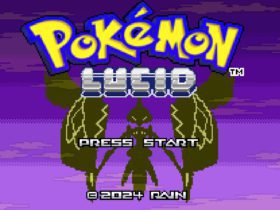
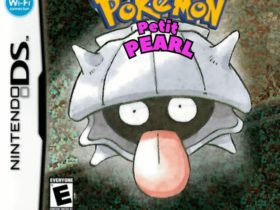



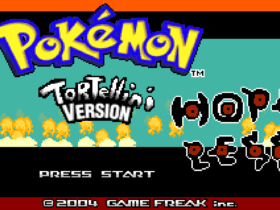


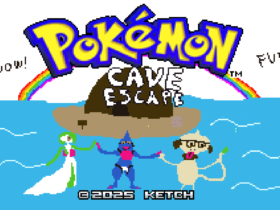



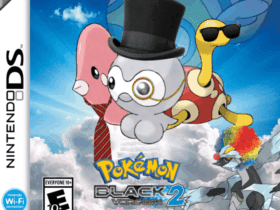
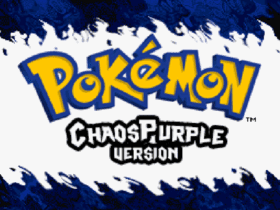
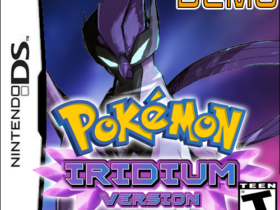
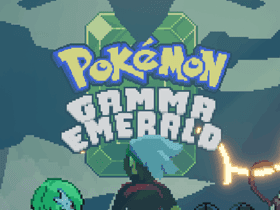
Error 35 what to do
Hi, wenever i try yo play it it stats normaly, but after the intro screen it says something about “error 70”. Do You know how to fix it?
The discord isn’t working
I haven’t linked the discord anywhere tho?
me doing all this shit on psp
How do i gonna enter my character name in android???
What vision
Hi, whenever I run the “install” file it loads and disappears from the folder and nothing happens
Fixed the error 50 by installing RPG Maker Plugin for Joiplay version 1.20.28-patreon.
Might be good when you write a guide… To actually test it?
cut me some slack man, I’ve updated the links to the latest version now.
I’m also having the error 50. I’ve reinstalled the rpg maker and unzipped the files again. Any other suggestions to make it work? I’m playing on android.
joiplay turned out to be literally a virus
my guy what are you even talking about
Ever hear of false positives, dipshit? 🤡
i didnt understand can someone make a vid explaining this?
You can watch this guide by TheDuoDesign, they’ve explained it perfectly: https://www.youtube.com/watch?v=pOpygbwjDvQ
It throws error 50 when I open it
It keeps saying error 50 and crashes once I try and get in, how do I stop this? I followed everything you told me to do.
Are you on PC or Android? Because there’s a chance it might not work for % of JoiPlay users. According to what I’ve found reinstalling the RPG Maker Plugin should fix the error. But if that doesn’t work, you can try unzipping the ZIP file again. But If that doesn’t work either, I’m sorry.
My phone is too new to get joiplay😢
what does that even mean dude I’m confused
I’m on android and I ininstalled everything and I’ll try again. Ok