Fan Made Pokemon Games or RPG Maker XP Pokemon Games are another type of Pokemon games playable that are made to be played on Windows PCs. They don’t run on an emulator, but, there is a workaround to play them on your Android phone. So, without further ado here’s How To Play RPG Maker XP Games On Android!
What You Need to Get Started
Before getting into the actual procedure of playing the game, you need to make sure of a couple of things first.
- Make sure that your phone has one of the recent versions of Android. You might face low frame rates or frequent stutters if the specs of your phone aren’t that noteworthy.
- Next, you need to download the “Joiplay” Emulator. We’ll be using this to run the game. You’ll also need to download the JoiPlay RPG Maker Plugin. You can download it separately, but the app may also prompt you to download it when it does, approve it. Just download it while you’re downloading the emulator.
- (Don’t just close your browser now, you’ll need to follow the steps below to be able to run the game properly)
- Download the RPGXP Game of your choosing. If you don’t know what you’ll be playing yet, check out the RPGXP FanGames listed on our site.
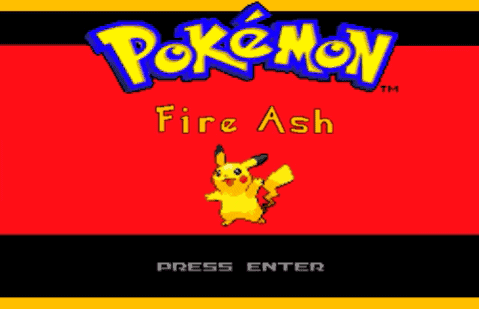
- Lastly, the game would most likely be inside a .zip file so, make sure that you extract it out before proceeding further or it won’t work.
How to Play the Game
Now that you’ve fulfilled all the requirements (hopefully) you’re ready to set up the emulator so that you can actually play the game. Don’t worry, it’s a very simple process, just follow the below.

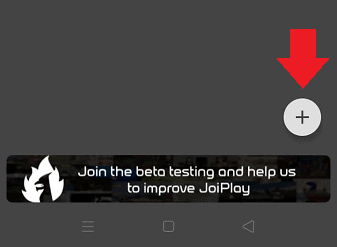
- Step 3 – Fill out the details from the name of the game, which in our case is Fire Ash.
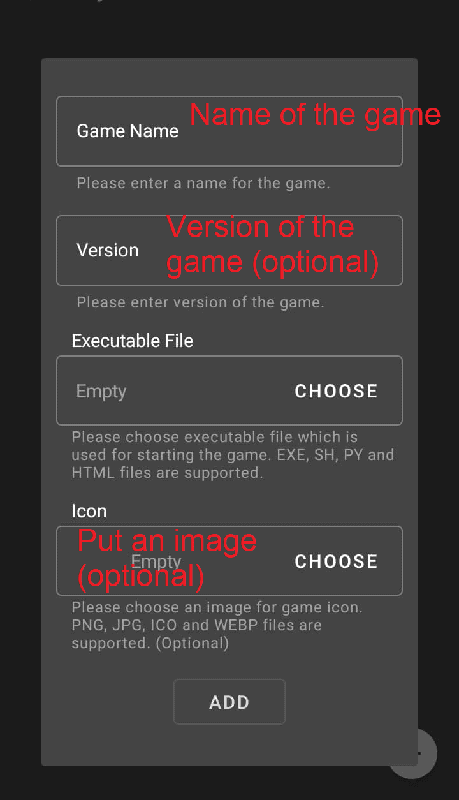
- Step 4 – Now that you’ve filled out the details, click on the Executable File option. Now locate the .exe file among the files you extracted from the .zip file.
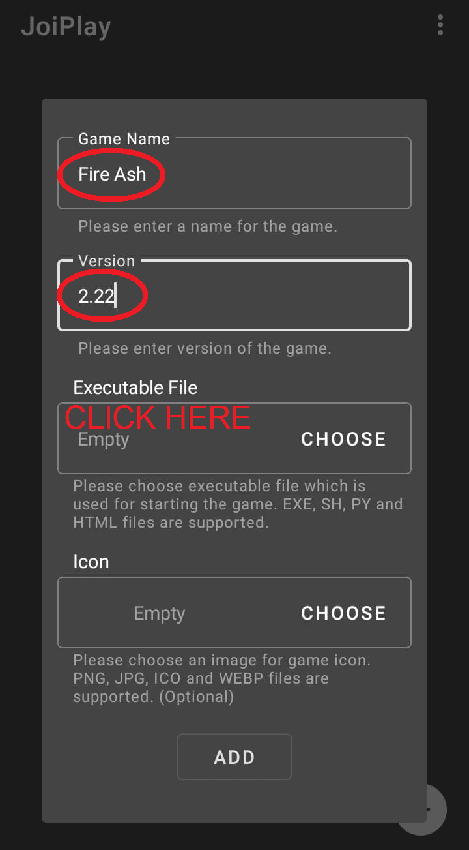
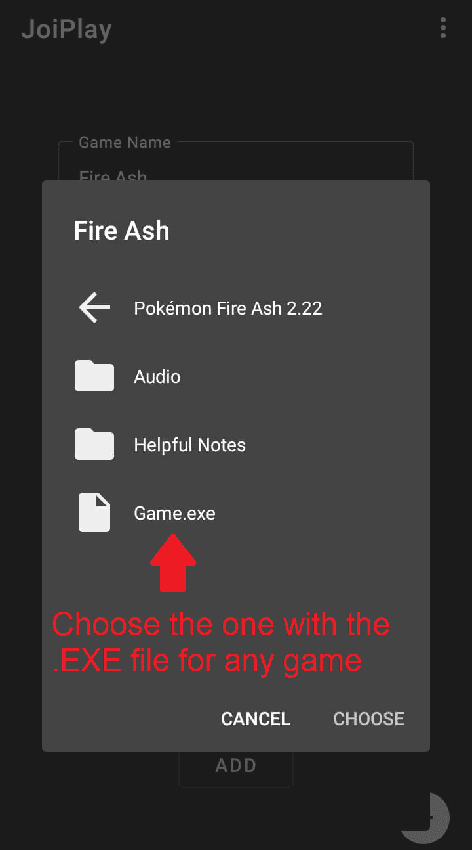
- Step 6 – Now that you’ve filled out everything, it should look something like this. Now, just tap on “ADD” and approve any permissions the Joiplay app asks for.
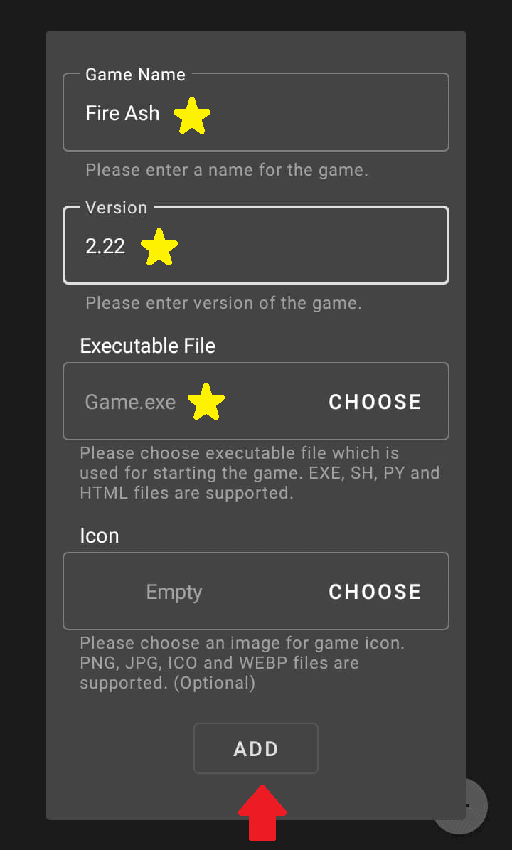
- Now, you should see the game on the emulator’s home screen. To play, just tap on it. Enjoy!
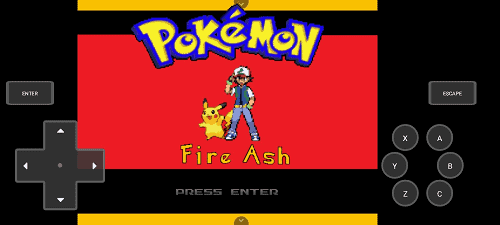
Potential Problems You Might Face
Can’t find or read the game file
This can happen because the file is either not unzipped or it was incorrectly done/failed. The file could also be corrupted, so you just have to unzip the file again until everything is done properly.
The game is laggy
This can happen for a number of reasons, and the most probable cause is that your Android phone might be a bit old or its specs aren’t up to par. It isn’t always the cause phone but it’s definitely the most common one. Unfortunately, for this issue, we won’t be able to help you.
Hope this post was helpful. Let us know what’s your favorite RPGXP fangame in the comments below.





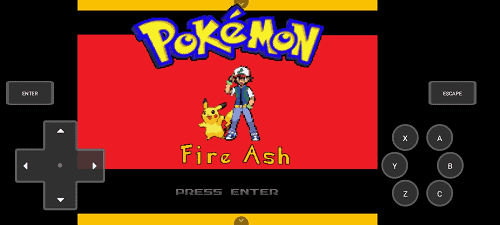
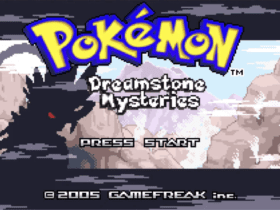
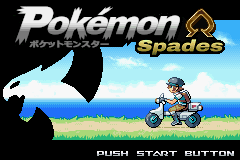


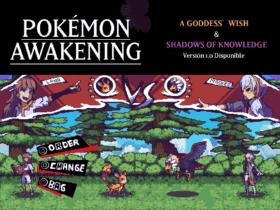
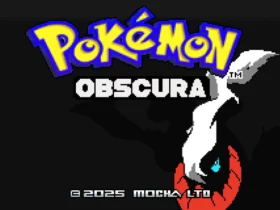
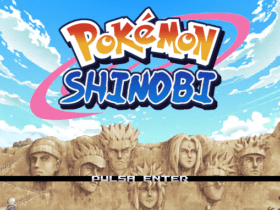
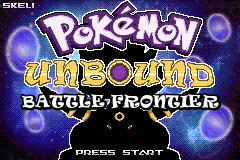


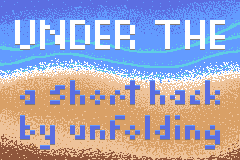
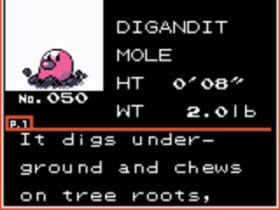
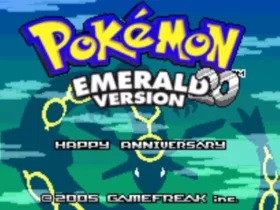
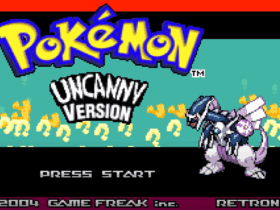

when you download the game on Chromebook how do you access it. it says “DOWNLOAD COMPLETE” but then what?
Game not loading. Error in plugin[Cable Club]
Error in plugins here the same
Iit says error with me, I did it here as it says
I still can’t download the joiplay app. It says it’s made for an older version. My phone is too new
download it from here:
Joiplay: https://mega.nz/file/XvJhgTzB#snL1VhDbHP67I0EkfJMgGNF-2qJbxwtPND2M9uybbT8
RPG Maker XP Plugin: https://mega.nz/file/m7hSgY5C#dEpiPModrrMg3Lpfo3xrGxciJlc8Wp_mHyTV-6H_Dmo
I tried playing infinite fusion but then something pops up about a name error on the plugin
Hi,can everyone help me?After extract it the zip only show the gba file after.Already wait for 1hour+ nothing happen and i cant find the game.exe neither the file
Is there any other type of emulator besides joiplay. My android is too new I guess
Same
It doesn’t work
I can’t find the emulator in the store anymore
https://play.google.com/store/apps/details?id=cyou.joiplay.joiplay&hl=en&gl=US
It just says “item not found”
Joiplay: https://mega.nz/file/XvJhgTzB#snL1VhDbHP67I0EkfJMgGNF-2qJbxwtPND2M9uybbT8
RPG Maker Plugin: https://mega.nz/file/m7hSgY5C#dEpiPModrrMg3Lpfo3xrGxciJlc8Wp_mHyTV-6H_Dmo
Appreciate you and this website homie <3